
Rav Charge Port Fan Guard Removal
Never attempt this activity. You will destroy your car and surely bring death or dismemberment upon yourself, your loved ones and your pets. I offer this information only for academic purposes, and am compelled to warn you that even veiwing it could put you in mortal danger. You assume all risk after reading beyond this line.
A few of these charge port fans have died, and Toyota's answer is to replace the entire $3,000 charge port instead of just the ~$25 fan. Ouch. The fan itself is a relatively standard size, and so can be replaced quite easily - as long as you aren't Toyota, apparently. In the meantime, I figure those of us with working fans would like to keep them working for as long as possible - and that means allowing them to do their job AND keep themselves cool. The factory cover (Finger guard? Shield?) is quite restrictive to air flow. Credit for discovering this improvement goes to Michael Schwabe. (at the bottom of this page are images of the charge port switch.)
So here's what the assembly looks like after removing
the four 10mm mounting nuts/bolts and disconnecting the one black wiring harness.
The orange high voltage harness remains untouched.
In this view, we're looking at the BACK of the charge port. The air exits
here, through that grille with a million holes in it.

After removal of the cover assembly, you can see
that the fan looks just like what cools your computer - but a bit thicker.

Here's all the details up close and personal.
The fan is an "80mm" size - you need to know this when selecting
a replacement finger guard. (All dimensions can be found in the link at the
top of this page.)

So with the cover off, it was time to pop out
the restrictive grille. A Dremel cut-off wheel could be used (that is what
I did on the first corner) but then I went full over-kill and used my plasma
torch for the rest. The Dremel was too easy. The ONLY place you need to cut
is at the four corners (see the mess?) it is just tack-welded there. You can
see the welds from the back.

So for now I mounted the fan back up with the
black "cabinet" in place, but without the screen in place. You have
to REALLY want to stick your fingers in this thing to do any damage. I'm not
worried about the safety aspect at all, though I'll likely screw a wire guard
on there later - they cost less than $1.50 - I just didn't have the right
size on hand this morning. There are way more dangerous things under the hood
than this thing - the upper, front radiator fan comes to mind - it is WAY
easier to get to, is WAY bigger and more powerful... and is partially unprotected.
This charge port fan even spins the friendly way which means that if you DO
manage to get a finger in there, you'd touch the trailing edges of the blade,
not the leading (chopping) edges.
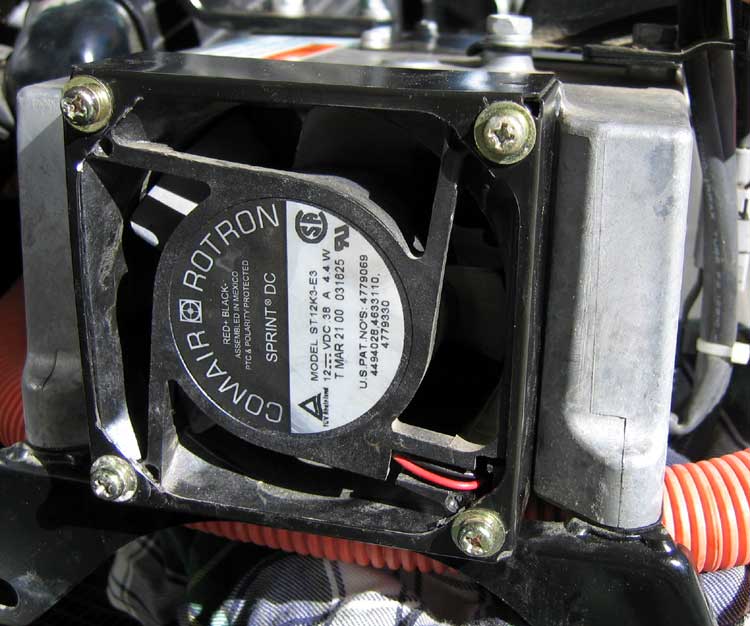
Without the grille, I can feel more air blowing when I shove my hand back behind the port - but that's about as scientific as my results get!
Below are images of the charge port switch that can be damaged when a cracked paddle is inserted in the port. The thin metal "pad" should point down into the port, and when damaged, ends up bent forward. It needs to be gently bent back, with the switch spring on top of the pad as (I hope) shown here:


 |
Click for |